by Javantea
Jun 3, 2010
*nix have some strange concepts. This will be a brief blog because I have little to say. In the grep manual, I found a reference to an obscure option:
-Z, --null
Output a zero byte (the ASCII NUL character) instead of the character that normally
follows a file name. For example, grep -lZ outputs a zero byte after each file name
instead of the usual newline. This option makes the output unambiguous, even in the
presence of file names containing unusual characters like newlines. This option can be
used with commands like find -print0, perl -0, sort -z, and xargs -0 to process arbitrary
file names, even those that contain newline characters.
Did you read that? It's saying that you can have a newline in a filename, so I tested that out:
jvoss@localhost ~ $ touch 'blah > yak > dah' jvoss@localhost ~ $ ls Desktop j0anna1.crt regdev asos2l.txt j0anna1a.crt src blah?yak?dah j0anna1a1.crt stage3-amd64-20090611.tar.bz2 emerge_kate1.txt libusb-1.0.8.tar.bz2 suzy_make.conf emerge_kdebase-runtime-meta1.txt lin2632.cfg suzy_world.txt emerge_kdebase-startkde1.txt lin2632a.cfg time1.py emerge_konsole1.txt media use1.txt iwlist1.txt necessary.txt wmii+ixp-3.9-2.tbz iwlwifi-5000-ucode-8.24.2.12 portage-2010a.tgz wpa_lev1.conf iwlwifi-5000-ucode-8.24.2.12.gz recent xness.txt
See that blah?yak?dah file there? It's replacing newlines with ? because it doesn't want to display something else. That's probably very smart. Tab completion however, shows a completely different story:
jpico blah<tab> jpico 'blah yak dah'
That's right, tab complete will put in newlines. How thoughtful. It makes sense if you think in terms of garbage in/garbage out.
How does jpico handle newlines in the filename?
^K cut line ^W find first ^J justify ^X save or discard, exit
^U paste ^W^W find next ^T spell Esc . for more help
IW blahJyakJdah Row 1 Col 1 11:37 Ctrl-G for help
Yep, instead of newline, jpico uses an underlined J in order to display newline in a filename. What happens when I try to save?
Name of file to save (^C to abort): dah
File dah2 saved
Nooo!!! Wrong answer! But wait, if I use the arrow keys, it goes to the previous line. That's actually a pretty decent way to do it. If you're expecting something like that...
Dear people of the Internet:
Expect newlines in filenames from now on.
-
Leave a Reply


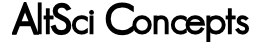


Comments: 0
Leave a reply »